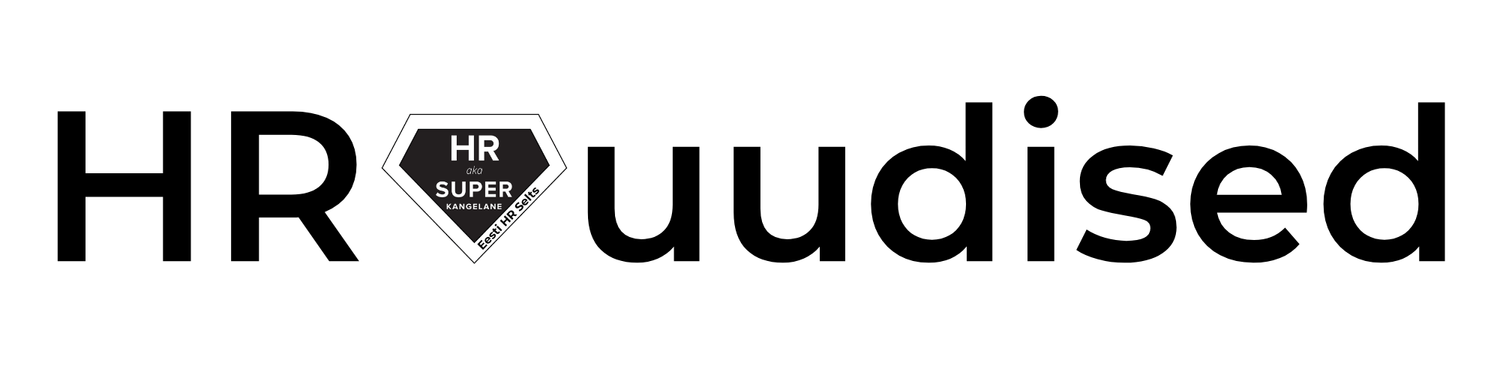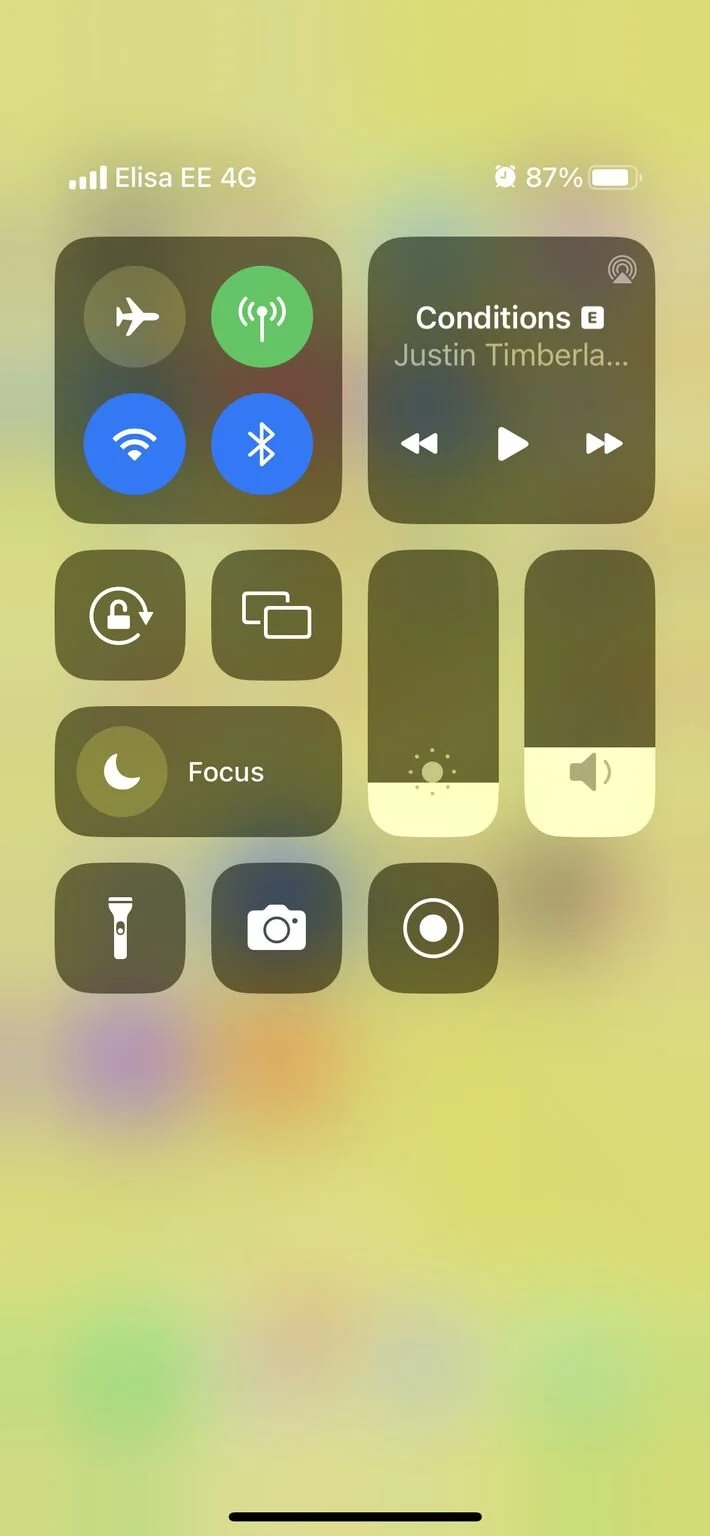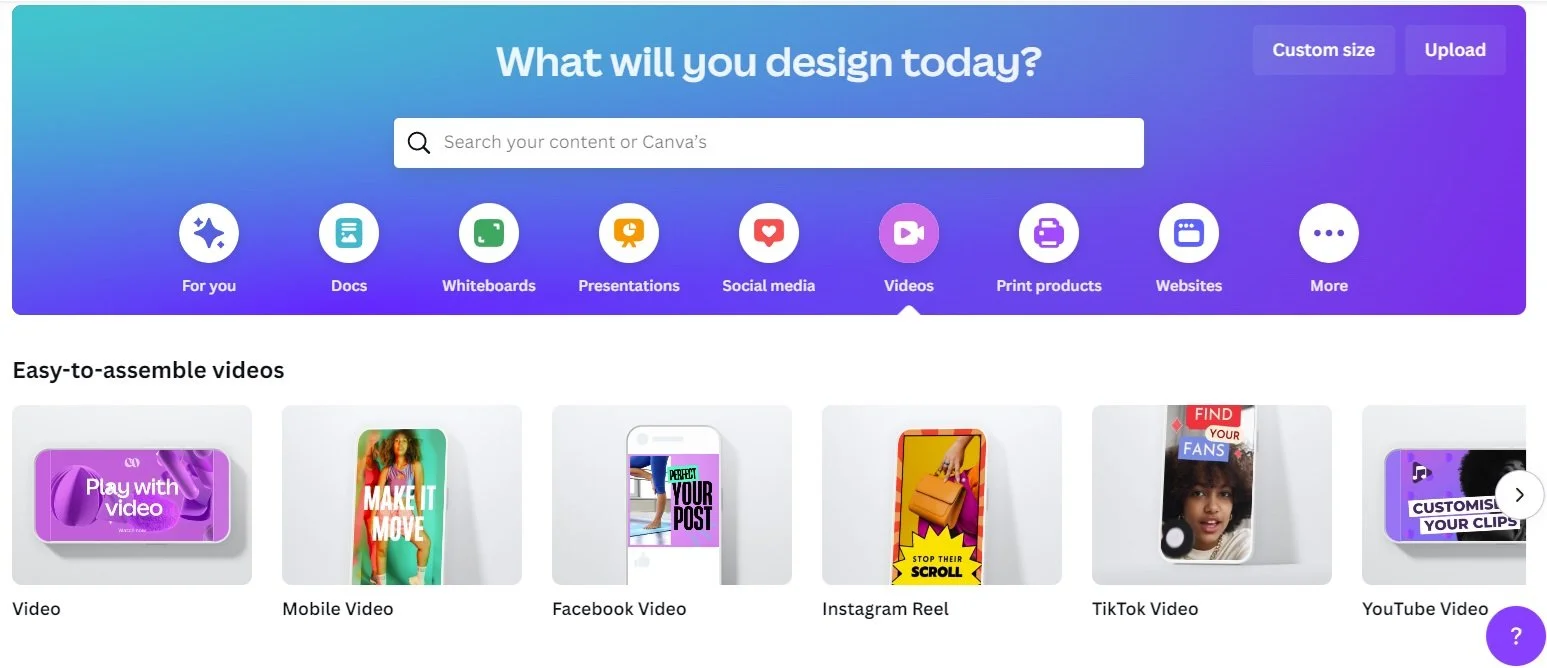Creating videos for your LinkedIn posts
Last month we talked about how to make your company page content reach more people and get more engagement. Well, this month’s tip will also help you with this. How?
I’m sharing some tips on how to create video content for your LinkedIn posts — either you post to boost your own personal brand or to boost your employer brand on the company page.
The aim here is to share easy ways of creating videos so anyone — despite their prior marketing and editing skills — could take this into action.
So what are the easy ways you could consider, when you wish to spice your posts up with videos?
📱 Whenever you post instructions then it’s easy to make a screen video with your phone. You can find the instructions from one of the prior #kolmapäevanenipinurk in here: https://www.linkedin.com/feed/update/urn:li:activity:7186393600673411075?utm_source=share&utm_medium=member_desktop
💻 You can also make a small video with either Teams or Zoom — just start a meeting, share what you want to show and record it to the cloud. In both applications you are able to cut the video — remove the unnecessary beginning and ending. So when you use your creativity then these are easy ways to start with video content and create short videos.
You can do so on your phone.
Instructions for Zoom recording: https://support.zoom.com/hc/en/article?id=zm_kb&sysparm_article=KB0059856
Instructions for Team recording: https://support.microsoft.com/en-au/office/record-a-video-or-audio-clip-in-microsoft-teams-0c57dae5-2974-4214-9c46-7a2136386f1c
🎞️ Another great way is using Canva.com. It’s known for making visuals for your posts — pictures mainly. But you can also use it to create videos.
Instructions to use Canva for creating videos: https://www.canva.com/help/creating-and-editing-videos/
Summer is the perfect time to play around with new tools and develop new content standards for yourself and your company.
Happy creating! ✨
Author